Delta is an all-in-one emulator for iOS. Delta builds upon the strengths of its predecessor, GBA4iOS, while expanding to include support for more game systems such as NES, SNES, N64, and DS.
Table of contents
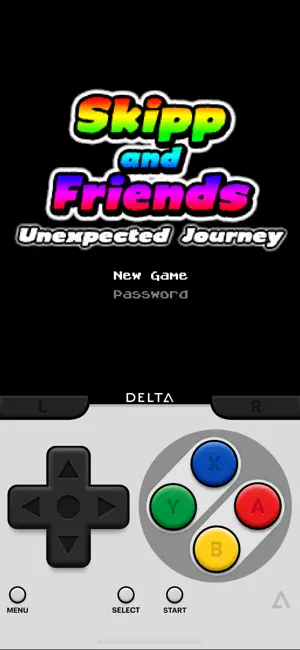



Features of Delta - Game Emulator
Supported Game Systems
• Nintendo Entertainment System
• Super Nintendo Entertainment System
• Nintendo 64
• Game Boy (Color)
• Game Boy Advance
• Nintendo DS
• And plenty more to come!
Controller Support
• Nintendo Switch Pro controllers, Joy-Cons
• Nintendo Switch Online controllers (NES, SNES, N64)
• PS4, PS5
• Xbox One S, Xbox Series X
• MFi game controllers
• Bluetooth & wired keyboards
Save States
• Save and load save states for any game from the pause menu.
• Lock save states to prevent them from being accidentally overwritten.
• Automatically makes backup save states to ensure you never lose your progress.
• Support for “Quick Saves,” save states that can be quickly saved/loaded with a single button press (requires external controller).
Cheats
• Supports various types of cheat codes for each supported system:
• NES: Game Genie
• SNES: Game Genie, Pro Action Replay
• N64: GameShark
• GBC: Game Genie, GameShark
• GBA: Action Replay, Code Breaker, GameShark
• DS: Action Replay
Delta Sync
• Sync your games, game saves, save states, cheats, controller skins, and controller mappings between devices.
• View version histories of everything you sync and optionally restore them to earlier versions.
• Supports both Google Drive and Dropbox.
Custom Controller Skins
• Beautiful built-in controller skins for all systems.
• Import controller skins made by others, or even make your own to share with the world!
Hold Button
• Choose buttons for Delta to hold down on your behalf, freeing up your thumbs to press other buttons instead.
• Perfect for games that typically require one button be held down constantly (e.g. run button in Mario games, or the A button in Mario Kart).
Fast Forward
• Speed through slower parts of games by running the game much faster than normal.
• Easily enable or disable from the pause menu, or optionally with a mapped button on an external controller.
3D/Haptic Touch
• Use 3D or Haptic Touch to “peek” at games, save states, and cheat codes.
• App icon shortcuts allow quick access to your most recently played games, or optionally customize the shortcuts to always include certain games.
Game Artwork
• Automatically displays appropriate box art for imported games.
• Change a game’s artwork to anything you want, or select from the built-in game artwork database.
Misc.
• Gyroscope support (WarioWare: Twisted! only)
• Microphone support (DS only)
• Support for delta:// URL scheme to jump directly into a specific game.
Delta is in no way affiliated with Nintendo. The name "Nintendo" and all associated game console names are registered trademarks of Nintendo Co., Ltd.
Available Versions of Delta - Game Emulator
Now you all must be thinking about when exactly this emulator will be coming. According to recent news, a BETA version will probably be released in December 2016, and we expect a full public version to be released in early 2017.
Download the latest Delta Emulator and Install it from here, which is not facing any errors. Note that many beta versions are still ongoing, but anyhow to keep updated with us, know better and more useful informative stuff about this fantastic application, “Delta Emulator“. Download it from here. So, folks, that was all regarding the information on Delta Emulator.
Follow this post for the latest SNES, N64, and Game Boy Emulator Delta updates. There are many Twitter users to whom Riley has shown the emulator in its development stages, and they have all tweeted under the tweet of Riley Testut that Delta Emulator will be unique and definitely will blow us away. So let’s wait and watch.